
4 Strategies to Increase Facebook Lead Ad Quality
Facebook Lead Ads are becoming an increasingly common tool for lead gen advertisers. They might take a bit of work to set up, but can yield great results by providing a good user experience for your potential customers.
Usually, lead gen ads are beloved for the first couple of months after they’re launched.
If all goes according to plan, leads are coming in at a good clip and usually for less than you’re paying through traditional landing page campaigns.
But after a bit, that luster begins to fade.
Typically, upon further inspection, the leads from lead gen ads just aren’t as strong as from the landing page campaigns.
Cheaper yes, but also lower quality.
So what are we to do?
If you’re confident your target audience is dialed in, then it’s time to look at the form itself.
What are you asking the user to do? Are you even asking them to do anything?
It seems silly, but the ease with which someone can convert on a lead gen form is both a blessing and a curse.
In theory, a person in our target audience could convert after just three clicks:
- Click the ad in the newsfeed.
- Click Next after their information autofills in the questions.
- Then Submit on the privacy policy page.
To improve lead quality, we have to make the user think. At least a little bit.
Our goal is to take this very easy conversion action and make it just a little bit tougher. In so doing, we can improve the quality of leads coming from these campaigns.
Here are four strategies to employ to ensure you’re driving the highest quality leads you can through lead gen ads.
1. Choose the Higher Intent Form Type
The first setting you’re asked when creating a lead gen form is the Form Type.
For this, there are two options:
- More Volume.
- Higher Intent.
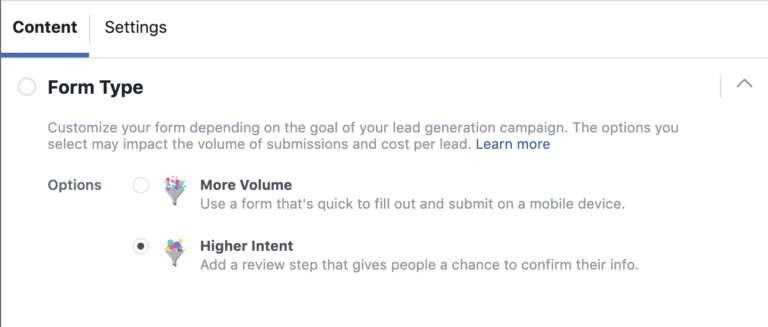
Seems like a no brainer, right?
Good news: it is.
Choosing the Higher Intent form type means there will be a review screen with the answers the person has entered after they’ve read the privacy policy, just before they hit submit and view the thank you screen.
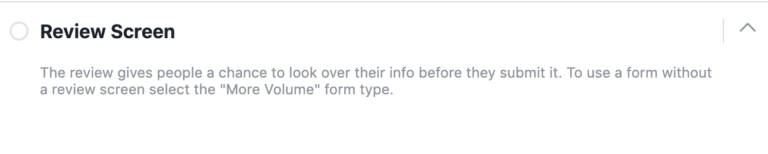
This gives us the opportunity to give a proverbial “Are you sure?” while also showing them exactly what information they’re sharing with you.
Odds are, you’ll scare off a good number of folks as they realize what they’re sending to you.
But even better, those who actually do want to work with you in some capacity should be the ones who read the info and confidently hit Submit.
2. Use Intro Copy to Qualify Users
The Intro section of Lead Gen forms is optional, but I highly suggest you use it.
This area consists of two sections of customizable text – a headline and a written description – and gives you the opportunity to tell our audience who exactly you want to work with, and more subtly, who you don’t.
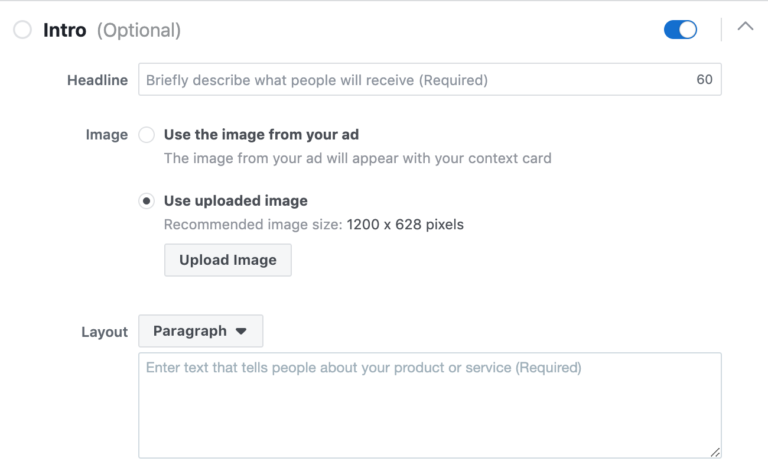
The description text can be either in Paragraph or Bullets layout.
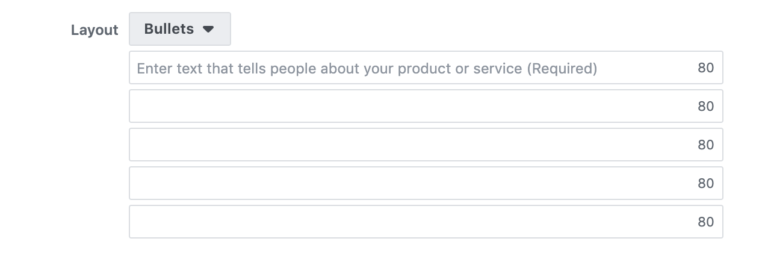
If you’re only wanting to work with Fortune 500 companies, or people with 15+ years left on their mortgages, or someone looking for graduate school programs vs. under grad, this is the place to make that known.
Lay out why your company is great and who you’re the right fit to work with.
If someone doesn’t fit in that space, they’ll read this section and self select themselves out by not continuing with the form – giving your sales team one less low-quality lead to follow up with.
3. Use Custom Questions
In the Questions portion of the form builder, you can choose from two high-level categories:
- Prefill.
- Custom Questions.
The Prefill is somewhat self-explanatory. If the person has that info as part of their profile, Facebook will automatically add it to the form.
These questions are the standards:
- Name.
- Email.
- Phone.
- Etc.
What we really want at the end of the day is for our potential lead to click more than three times and think a little bit.
Enter Custom Questions.
There are four types, but the most common I suggest to get started with are short answer and multiple choice – which are both exactly what you would expect.
For short answer, you write a prompt and there will be a blank field where your prospect can type their answer.
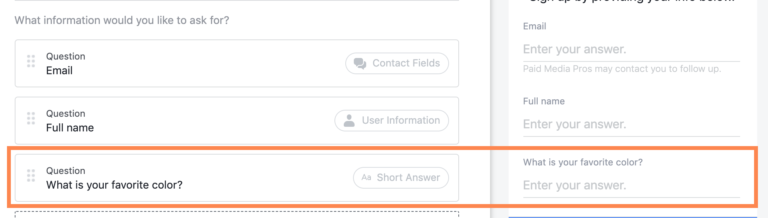
For multiple choice, you write the question prompt and provide the available answers that will populate in a dropdown.
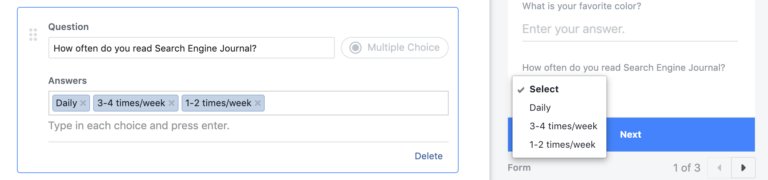
Be sure to write them in the order you want them to appear, top to bottom, otherwise, they could get out of order and look a little goofy.
One caveat: Some Prefill questions can accomplish the same goal. If a person does not have that information in their profile, then they’ll have to type in the answer manually.
The only difference is you’re betting that the user hasn’t included that info in their profile. I prefer Custom questions because you know the user has to engage.
4. Ask Questions That Aren’t Required
In direct contradiction to Facebook’s suggestions, I think you should ask a few questions that can help ensure someone is serious about working with you and weed out lower quality leads even if it’s not exactly “required” information.
When adding lots of questions to the Facebook Lead Gen form builder, I get this message:
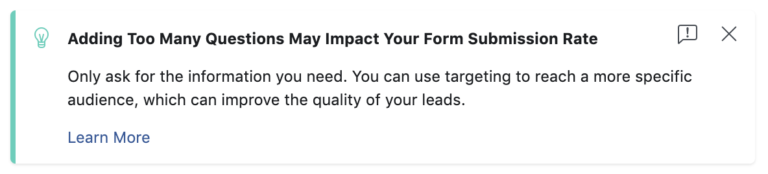
And I definitely hear what they’re saying, but it’s not always that simple.
I personally do quite a bit of B2B marketing on Facebook and their target options for that group are…not optimal.
So the way we accomplish lead generation is to target the options that are available, then leverage the questions in the form to qualify the user and weed out those that aren’t as good of a fit since the targeting doesn’t make that easy.
The Custom questions are a great place to lengthen the form in a strategic way. I particularly like multiple choice and short answer. They take very little time to set up but require the same amount of effort from the user to fill them out.
For example, for one SaaS client, we were trying to drive higher quality accounts by focusing on a specified list of industries.
The software supported companies of all industries, but our conversion rates were better for those in the list. We added a question about Industry to the form to help focus our form submissions.
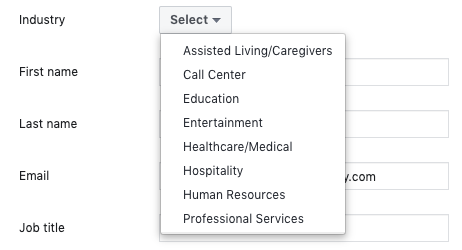
The answers we used in the question make it known that our software is better suited to certain industries. For those not in those industries, it’s a signal that we might not be the right fit for them.
Those users then can either continue anyway or, more likely from the data we gathered, abandon the form and leave most forms filled out by the industries we’re really after.
Conclusion
Facebook lead gen forms make it easy for a prospect to convert, but sometimes that is a detriment to our lead quality.
Source: https://www.searchenginejournal.com/strategies-increase-facebook-lead-ad-quality/317769/
About the author



