
6 of the Best YouTube & Video Optimization Tools to Boost Your Views
With more than 2 billion logged-in users every month, YouTube is one of the most popular and powerful social media platforms out there.
People spend over a billion hours on YouTube every day.
So, it’s hardly surprising that YouTube marketing has assumed a prominent position in almost every digital marketer’s arsenal today.
The challenge most marketers face, however, is to make sure that their videos don’t get lost among the millions that are uploaded every day. In fact, 500 hours of content gets uploaded to YouTube every minute.
In such a scenario, you need some nifty tools and hacks to make sure that your videos stand out. Here are six great YouTube and video optimization tools that can help you boost your views.
1. Keyword Tool
The key to making sure that your videos are watched by the right audiences in large numbers is to conduct effective keyword research.
You need to invest a good amount of time in finding out what your target audience is likely to search for.
These search phrases will help you uncover topics that they’re likely to be interested in. In addition, the right keywords will help drive relevant traffic to your videos.
Keyword Tool is a useful tool that can help you find useful keywords from the YouTube autocomplete database.
All you need to do is enter a broad keyword and it will show you keyword suggestions along with questions, prepositions, and hashtags.
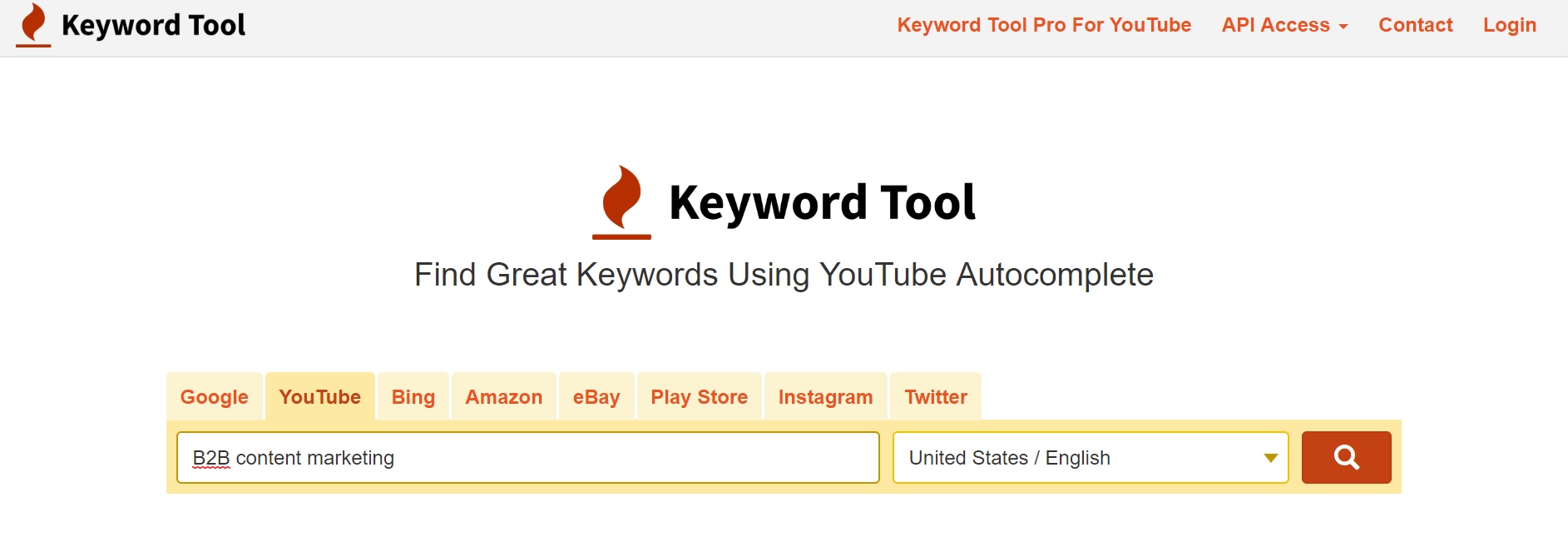
If you upgrade to the paid version ($99 per month), you can also view their search volumes, trends, CPC, and competition data.
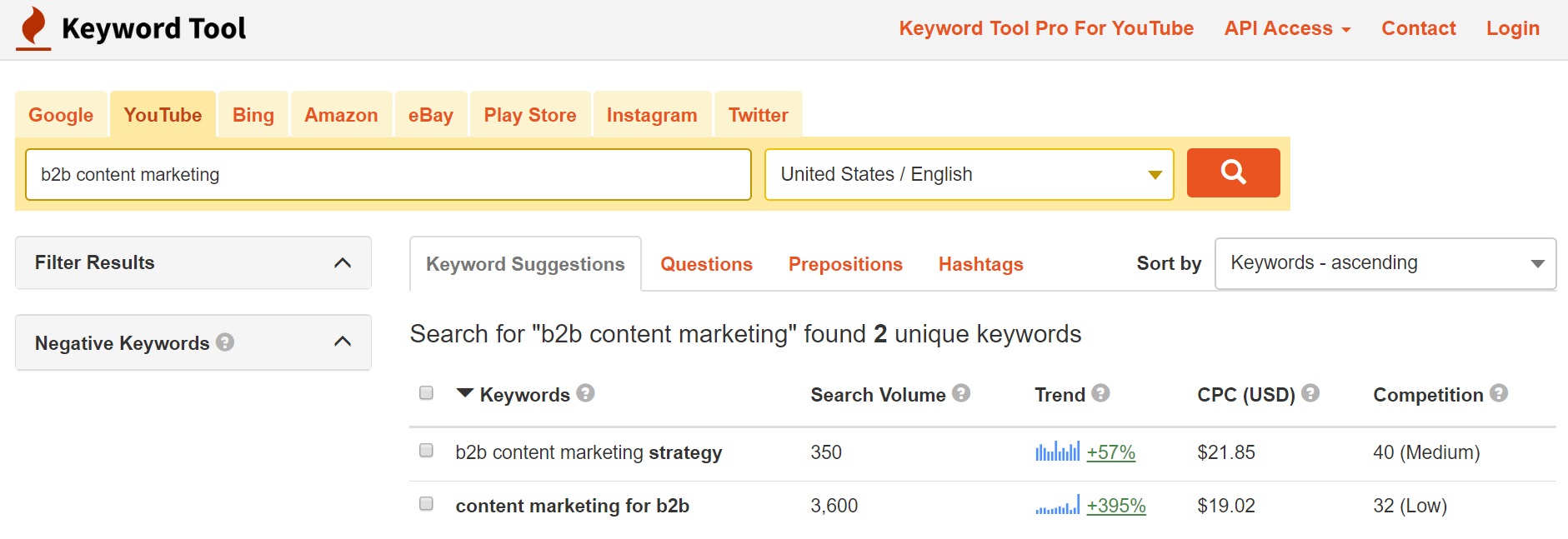
2. Camtasia
Many times, you might need to include screen recordings in your videos, particularly if you’re creating how-to, demos, or tutorial videos.
However, recording what’s happening on your screen using a smartphone or a camera is cumbersome and will look unprofessional.
Camtasia provides you a smart way to record your screen along with the movement of your mouse and keystrokes.
You can edit your recordings, add effects, notes, and annotations such as arrows, captions, or highlights.
It also allows you to add voice narration or music to your recordings.
You can add animations or even interactive content such as quizzes to these videos.
3. Canva
One of the first things that audiences notice on YouTube is the video thumbnail and often, they decide whether to watch a video depending on how attractive the thumbnail is.
So, you need to create professional, high-quality, and relevant thumbnails for your videos to help you attract viewers.
Canva is an efficient and easy-to-use graphic design tool that you can use to create professional-quality thumbnails.
It’s mostly free to use with the exception of a few paid features and comes with a good collection of free backgrounds, stock photos, illustrations, shapes, and much more.
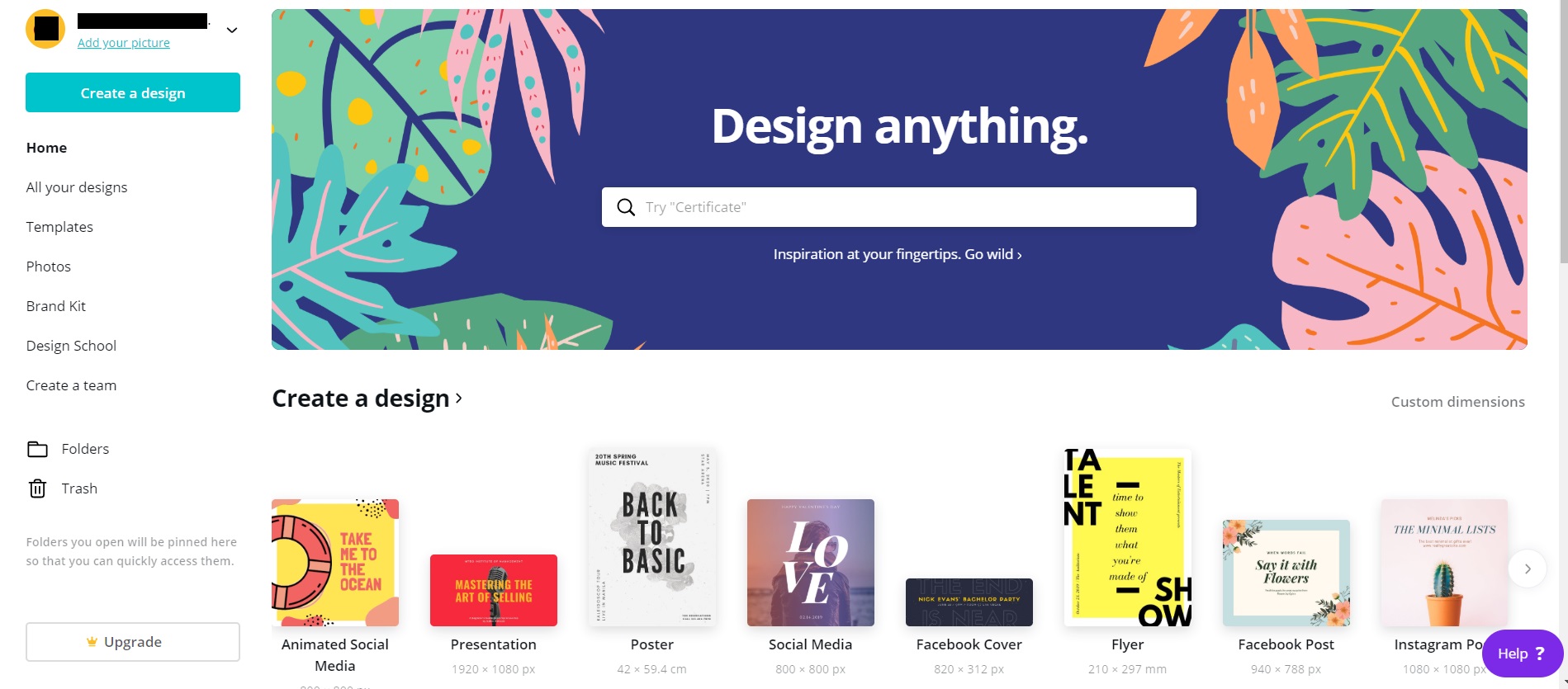
4. TubeBuddy
It’s extremely important to monitor your YouTube channel for user comments and reply to them as quickly as possible.
This can help you increase audience engagement and in turn, boost your ranking and views.
However, it’s quite challenging and time-consuming to do this manually – you’ll need to go through every comment and figure out the ones that have not been responded to or ones that require additional replies.
Here’s where TubeBuddy can help you.
TubeBuddy is a free browser extension that allows you to manage your YouTube channel directly without having to switch between tabs.
Once you’ve installed the extension, you can filter the comments on your YouTube videos – those that need to be responded to, those that need follow-up replies, questions, positive sentiment, negative sentiment, and so on.
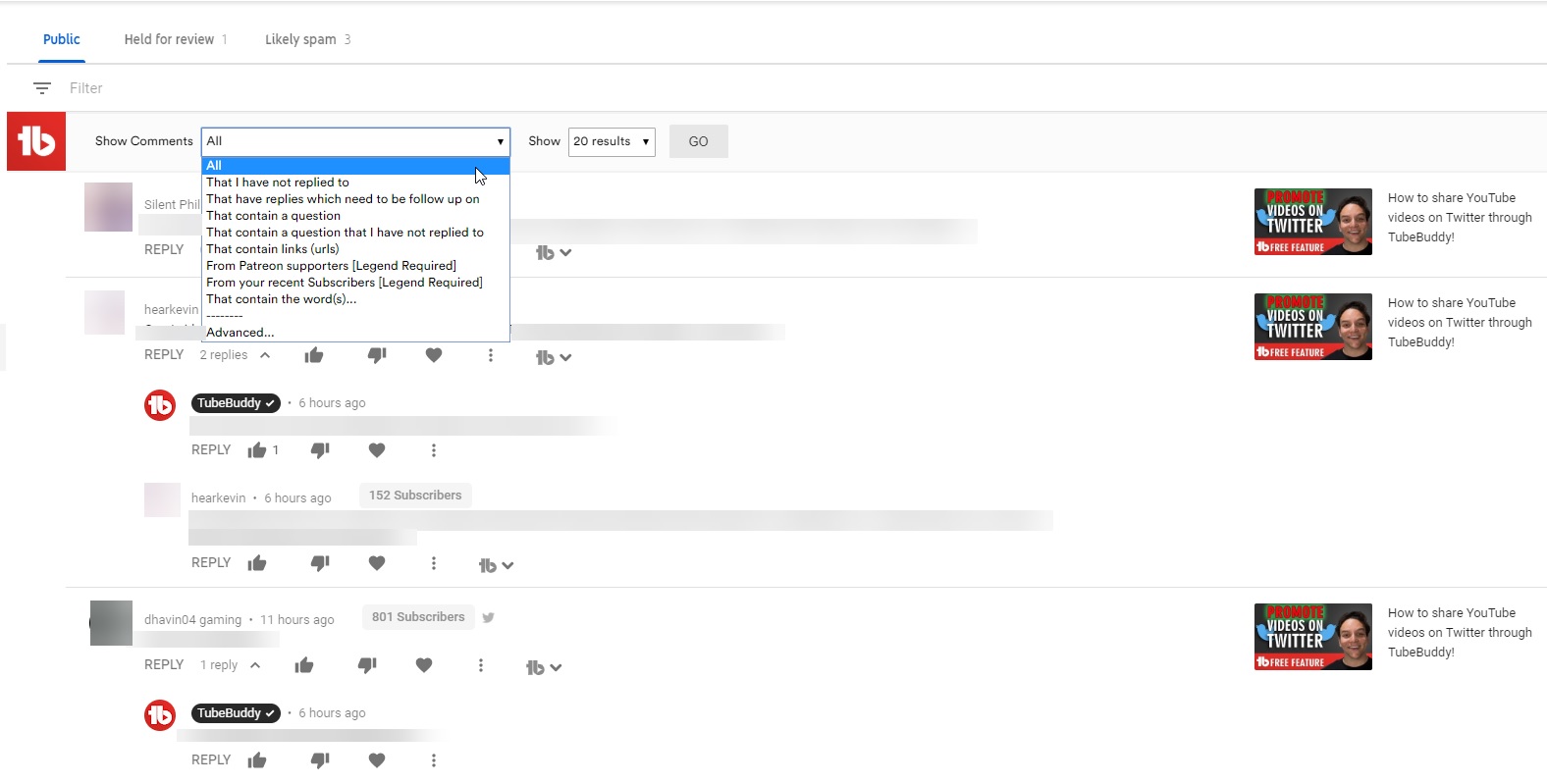
TubeBuddy also includes a variety of features to help you save time and be more productive such as using canned responses, generating thumbnails, adding end screens, video syndication, and so on.
It also allows you to update cards, end screens, or playlists in bulk.
In addition, it can also help you with SEO, video promotion, and researching data and statistics.
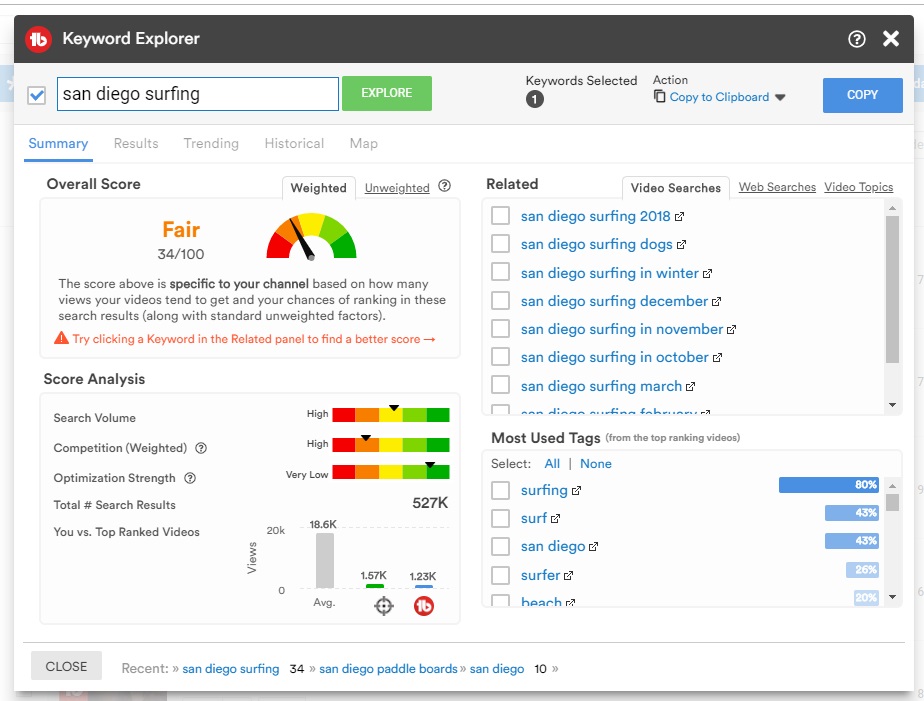
5. DrumUp
To maximize your video views and reach wider audiences, it’s essential to share your YouTube videos on other social media platforms.
DrumUp allows you to promote your videos simultaneously across platforms like Instagram, Facebook, and LinkedIn with a single click from an easy-to-use platform.
It also lets you customize your messages for each platform before sharing and even includes an auto-posting feature.
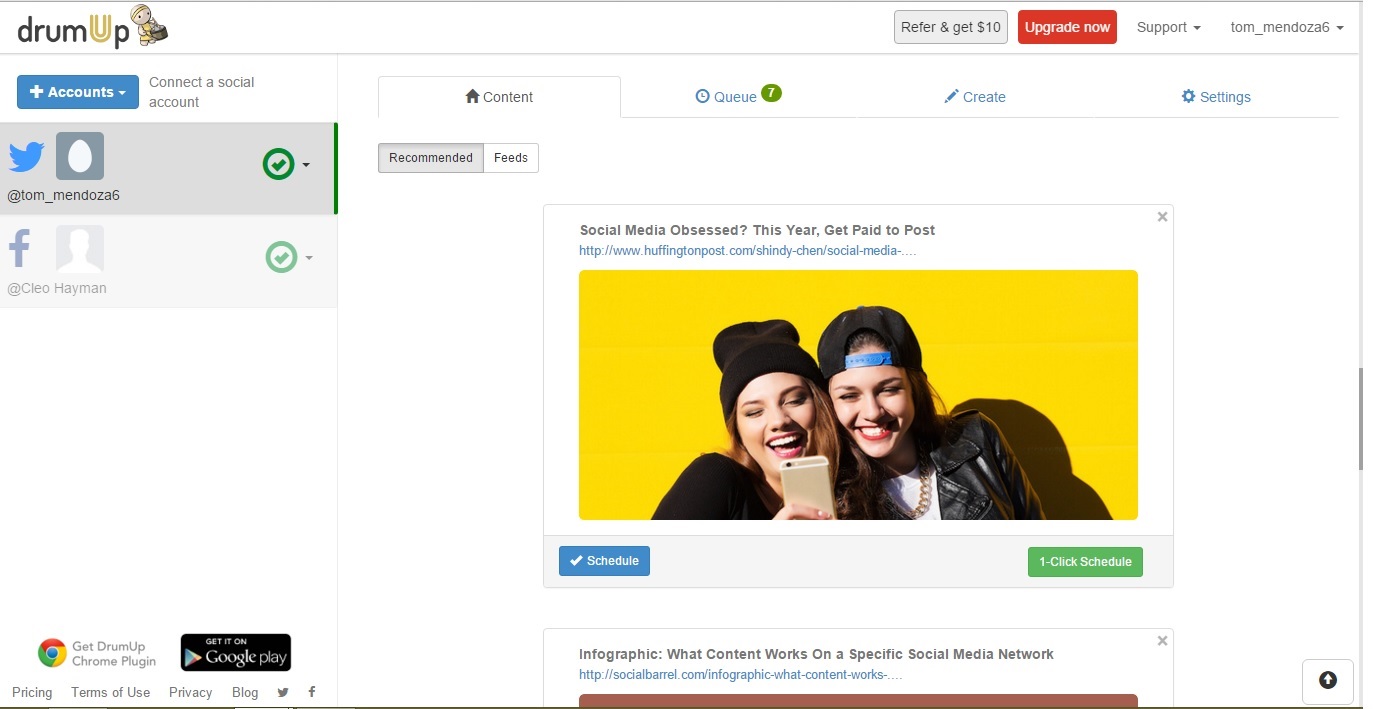
6. vidIQ
vidIQ is yet another useful YouTube optimization tool to have in your arsenal.
It can provide you with powerful insights about who’s watching your videos so that you can create content that’s tailor-made for your target audience.
vidIQ can help you find out the most favorable time to publish your content and can provide other useful insights about your videos and channel.
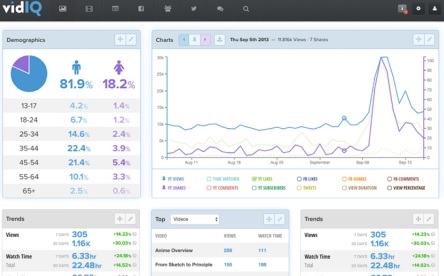
It also allows you to see how you fare against your competitors.
The free vidIQ browser extension for Google Chrome lets you see your competitors’ views, top keywords, tags, and other search metrics directly from your browser.
You can also use vidIQ to find out your engagement on Facebook and Twitter as well as to track your brand mentions.
Final Thoughts
The key to successful YouTube marketing is to:
- Consistently create professional-quality, relevant videos based on keyword research.
- Engage with your audience.
- Cross-promote your content across other social media platforms.
The tools mentioned above can help you manage all of these activities with ease.
to read more technology articles : https://www.dazzlepop.net/site/category/technology/
Source: https://www.searchenginejournal.com/best-youtube-video-optimization-tools/325843/



