
How to see everyone on Zoom
How to see everyone on Zoom, Here’s how to see everyone on Zoom using gallery view
With everyone using Zoom recently for conference calls, you may be wondering how to see everyone on Zoom (think The Brady Bunch opening credits). Being able to see everyone on a Zoom call in a grid format is one of Zoom’s best features, and something that sets it apart from its competitors.
Millions of people are using Zoom, one of the best video chat apps and teleconferencing software solutions, while they’re staying at home for work meetings or personal calls with friends and family. The free version lets up to 100 participants join a meeting (paid versions let you add more), so you can have a lot of people in a call for free. But that means it’s hard to know who’s on the call at any one time, which is why it’s handy to be able to see everyone at once.
With more people using Zoom than ever before, we’ve put together a general how to use Zoom guide and more specific step-by-step guides on how to set up a Zoom meeting and how to join a Zoom meeting. And if you want to mix things up, you can also learn how to change your Zoom background.
If you are joining a Zoom meeting and want to learn how to see everyone on the Zoom call, keep reading.
Zoom has three video layouts: Active Speaker, Gallery View and Mini.
The Gallery view is what will let you see everyone on the Zoom call, in a grid format. Depending on your computer, you can display up to 49 participants in one page of Gallery view. If more than 49 people are in the meeting, 49 thumbnails are displayed on each page. You can scroll through pages in Gallery view to see up to 1,000 thumbnails of participants.
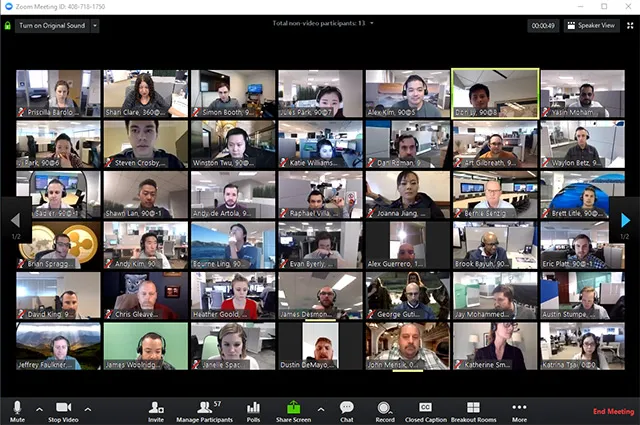
Read more: https://www.tomsguide.com/news/how-to-see-everyone-on-zoom



