
9 Major Issues to Monitor in an SEO Audit
Ongoing Website Updates: 9 Major Issues to Monitor in an SEO Audit
Regularly monitor website updates to ensure site mismanagement doesn’t cause issues later. Here’s how to identify issues that can occur in the process.
Monitoring ongoing website changes is critical.
If you make sweeping changes that have disastrous consequences later, you want a paper trail you can go back to.
Either emails or ongoing spreadsheet tracking: if you make a change to the website like new content or sweeping technical changes, track it.
This way, you can figure out what, exactly, is happening later.
Plus, it’s always a good idea to monitor website updates on an ongoing basis to make sure that site mismanagement doesn’t cause issues later.
In this post, we will audit and identify major issues that can occur when it comes to ongoing website updates.
Site Uptime
In an SEO audit, identifying site uptime issues can help determine problems with the server.
If you own the site, it’s a good idea to have a tool like Uptime Robot that will email you every time it identifies the site as being down.
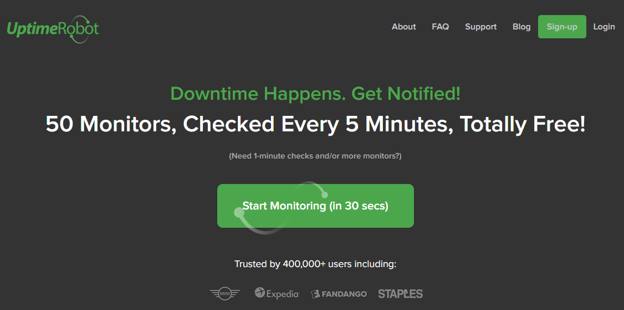
Server Location
Identifying the server location can be an ideal check to determine location relevance and geolocation.
How to Check
Using a tool such as site24x7.com or iplocation.net can help you identify the physical location of the server for a specific domain.
Site24x7
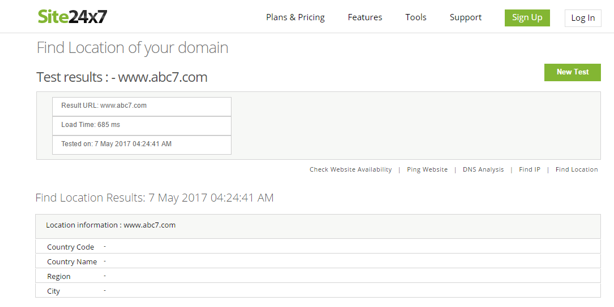
iplocation.net
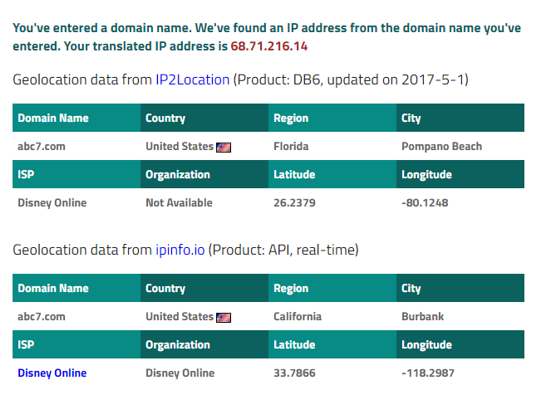
Terms of Service & Privacy Pages
Quite simply, you can use Screaming Frog’s search function (on the right side) to identify terms of service and privacy pages showing up in your Screaming Frog crawl.
If they don’t show up on the crawl, check on-site, and make sure they are actually there and not hosted elsewhere (this can happen sometimes).
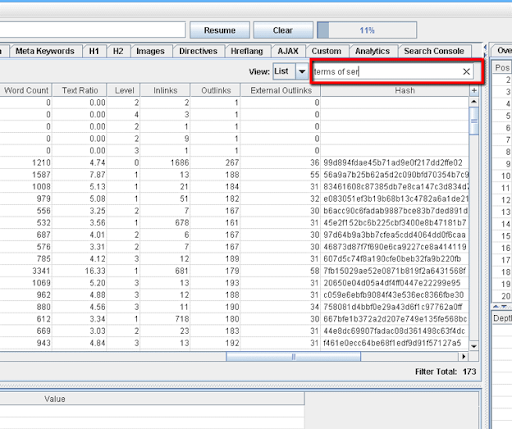
Duplicate Meta Information On-Site
In Screaming Frog, it’s quite easy to find duplicate meta information on-site.
What to Check
After the crawl, click the Meta Description tab. You can also check for duplicate titles by clicking on the Page titles tab.
In addition, this information is easily visible and can be filtered in the Excel export.
Read more: https://www.searchenginejournal.com/seo-audit/website-updates/#close
About the author



