
Best Free Gmail add-ons which Everyone should try
Nowadays for any kind of official or personal communication needs, e-mail id, a very important and unavoidable tool. Billions of people around the world every day do communicate using their e-mail id for various purpose of needs.
As undoubtedly Gmail is most popular e-mail service provider due to the huge market of Google (except the region China), most people do always keep looking for extra facilities which they can avail with their existing Gmail account for free. The external solution or so-called add ons are necessary for increasing productivity, maintaining a clean inbox, also for a good relationship and track of the emails from your colleges, boss and customers. As Gmail is free, the addons we are about to discuss are also going to be free, so these addons are actually for everyone. With Gmail, you not only can send and receive emails but actually a lot more. Even there are loads of people who do run their business using different Gmail accounts, but they make it effective by using various tools and addons along with the standard version.
Top 10 Gmail addon for free for small Business Professional and Students
So, go through this article in full to know about the best Gmail add-ons you can get for free, to boost your business and get the most out of your email service provider.
Dropbox extension
Getting dropbox for your Gmail is a very simple work; you can get your dropbox on any browser, also in the Gmail mobile app. With the help of this, we can directly send your files forms Dropbox account to any Gmail. To get the Dropbox you can simply click on the link here then install it for free.
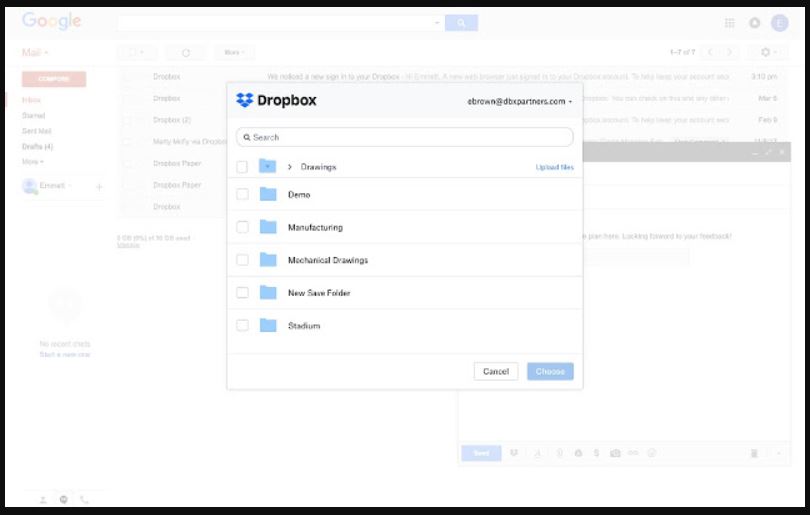
Features:
- Share links and files without having to actually send them.
- Share links and files with your team, instantly.
- Edit documents and folders and allow them to save automatically.
- Have all your important documents in one safe place.
- Back up all your important files, have as much storage as you need.
Pros:
- Two-factor authentication
- Encrypted information
- File recovery and version history
- The Dropbox Basic version is life-time free for everyone, also it features 50GB storage space which is actually more than enough for most of the average users.
Trello for Gmail
Trello is one of the most popular addons for Gmail, to install Trello you just have to visit the G-Suite marketplace or just click the link in the name, then click on the install button and it’s done. Trello provides the users with an extra card, and Trello can transform an email into a card. Your Gmail account can more manageable with Trello. Get it for Gmail.
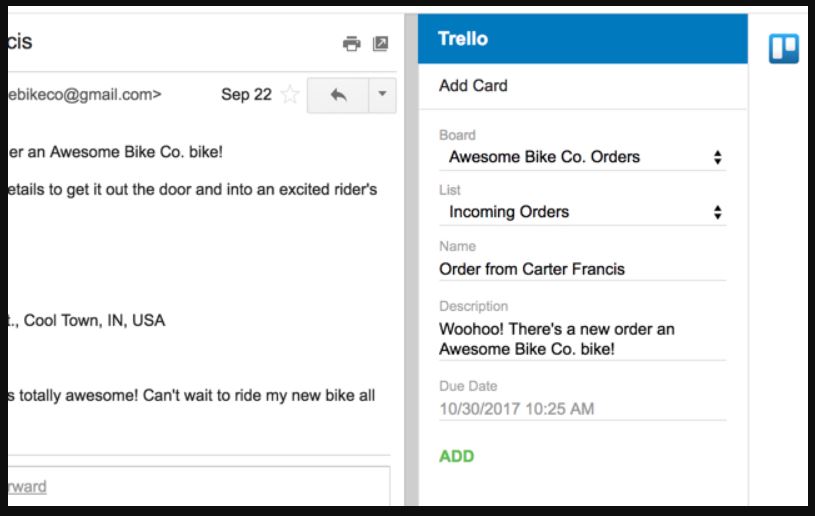
Features:
- Share files and links with your team instantly
- Create lists, allow others to mark completed tasks
- Add comments to your team’s board
- Add labels and due dates to your team’s board
Pros:
- Trello is SOC2 Type 1 certified
- Automatic vulnerability detection scans every 7 days
- Safe data centres
- Akamai for DDoS protection
- All data is encrypted for security
- Trello is free to use the app, though you can go for the paid options if you need some advanced features.
Checker Plus for Gmail
Checker plus can manage multiple Gmail accounts, this add on can read, delete emails or notifications without opening the Gmail account, more than a million of people install checker plus. Get the extension.
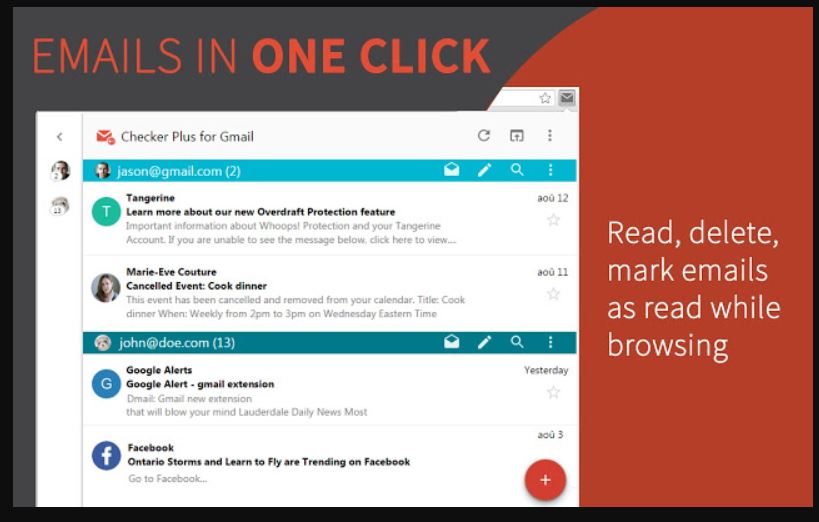
Features:
- Manage multiple Gmail and Inbox by Gmail accounts on your screen
- Notifications, sounds, colours and more for people and labels
- Read emails, mark them as read without accessing your inbox
- Skins and themes
Pros:
- Voice and video emails
- Voice input for email composition
- Quick URL share via email
- Do not disturb mode
- Voice notifications
- Completely free to use for everyone, no hidden cost
Zoom Extension for Gmail
While you are emailing someone and want to do a video conference; for that, you don’t have to open another application to make a call, with this addon we can make video calls to the mail contacts, can also set time for video conferences based on your schedule as well. Install Zoom for Gmail.
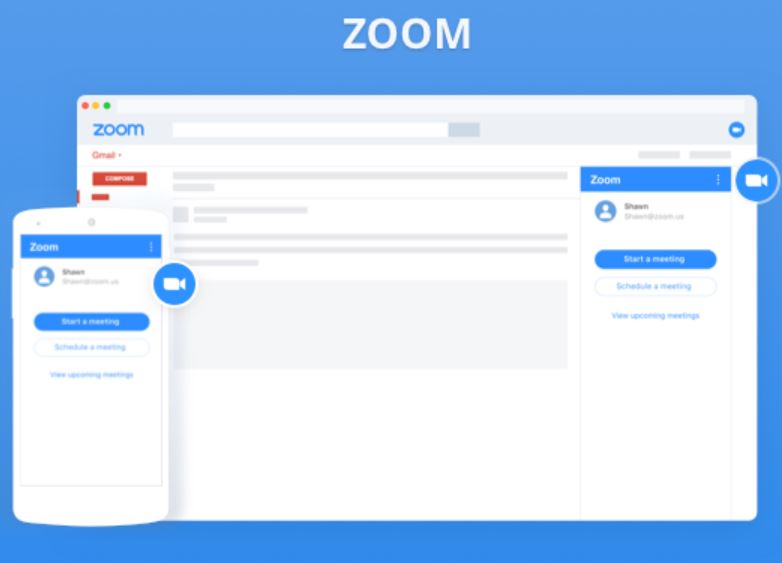
Features:
- Flawless video calls
- Escalate from chat to video with ease
- Clear audio
- Instant sharing of files and documents
- Meetings and webinars
- Host and attend webinars
- Host and attend meetings with your team
Pros:
- Work email, Google login or single sign-on
- Secure socket layer
- Role-based access control
- Admin feature control
- Free to use for everyone with the basic features, though those basic features include most of the good stuff.
- Personal meetings can be hosted with up to 100 participants. The group meetings calls are supported up to 40 mins duration in the free service.
Giphy for Gmail
If you want to put a GIF in your email then you must have this add on, then you can easily put GIFs on emails body, and you can also search, discover many more GIFs. This is one of the popular add on for Gmail. Get the extension.
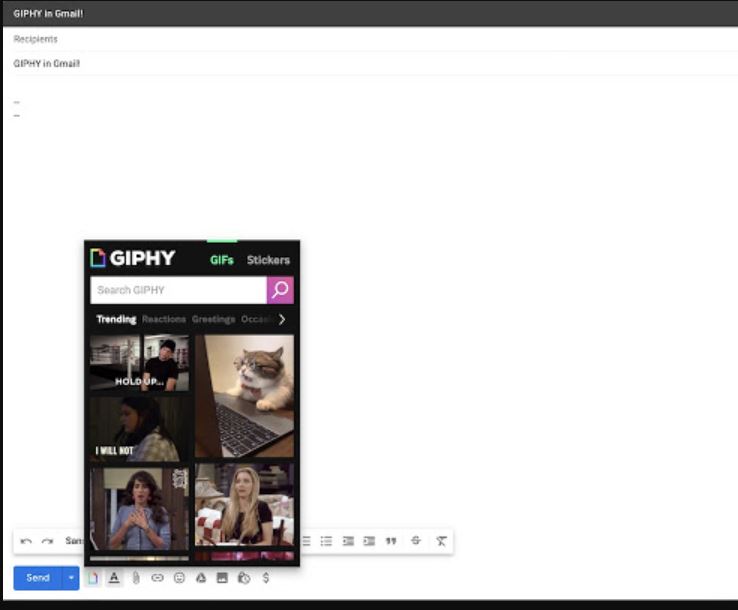
Features:
- Create your own GIF
- Find any GIF you are looking for
- Share any GIF you want without switching apps
- Find and share stickers
Pros:
- Create your own GIFS and share with other users
- Use GIFS and stickers in your e-mails
- Sync your account on all your devices
- Completely free and open-source addon this is.
- Giphy is also fun to use, with the help of GIFs and Stickers.
Bookipi for Gmail
This adds on definitely help you in your business, you can send invoices estimates and bills, and it will take care of your business financial parts. In this add on we can create estimates and invoices and also can get the client’s signature. Easily share your works files and other data. Get the extension.
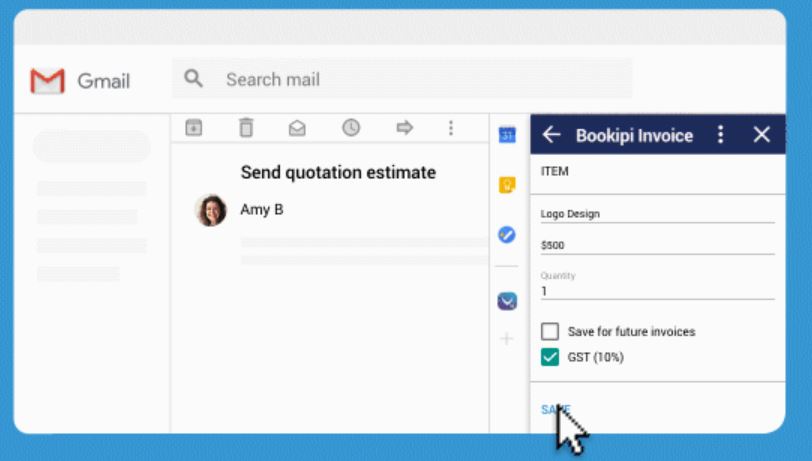
Features:
- Create invoices
- Create estimates
- Generate a receipt
- Get client’s signature
- Impose surcharge
Pros:
- Export reports to your team in a few seconds
- Share the invoices with your team
- Completely free for all users.
Insightly CRM for Gmail
If you have big business and want to maintain that then you definitely need this, it will help you to custom your business reports and sells reports. Link to install.
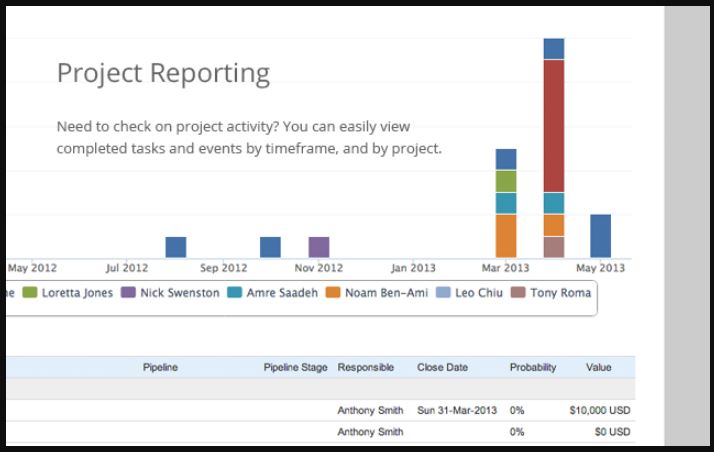
Features:
- Track leads and manages sales opportunities
- History of any previous interaction with a customer
- Manage projects and orders
- Search for keywords across the app
- Assigns tasks, add comments and tags
- Share all the information with the rest of the team
- Allow others to see when there is a new note, tag or order
- Receive notifications when something new shows up
Pros:
- SSL security
- Uses existing Google accounts
- Single sign-out with Google account
- Select manually who you add to your team
- Free for two users along with all the basic features.
Gfycat for Gmail
It is not necessary to reply with words all the time, some peoples really like to put GIFs instead of words, you can also easily put good quality GIFs in the body of your email as well to make the content more fun and engaging. Gyfcat is the another most popular GIF add on for Gmail in this list. You must try this add on if you haven’t yet. Get the extension.
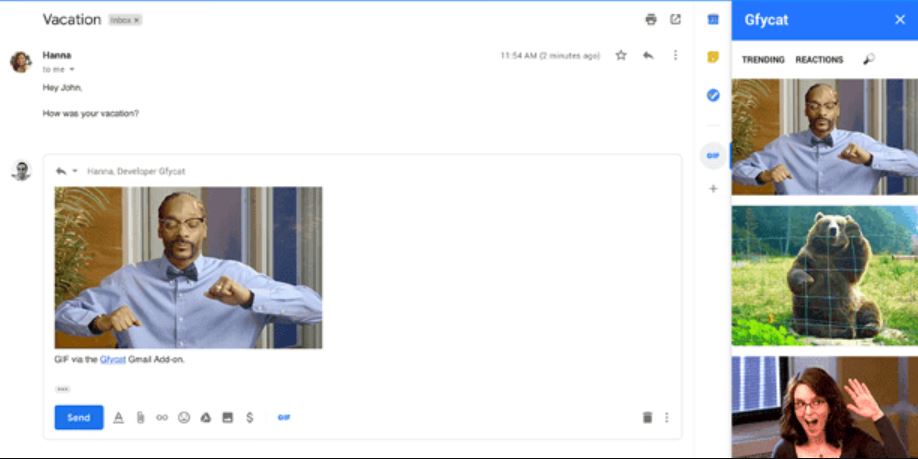
Features:
- Search through over 40 million GIFs
- Insert any GIF in e-mails in seconds
- See the trending GIFs from all over the world
- Gfycat is completely free to the addon, with all the provided features.
Streak – Gmail CRM
It is the best CRM for any user who is looking for an email CRM for free. Streak not only manages the sales reports but it can also run the total sales process into your inbox. Without any hassle it can easily maintain your customers’ details, also you can easily share files and data with your team and colleges. As a free CRM Streak is the most reliable for sure. In reality, Streak has a quite number of users and many people do depend on it for their small businesses. Install the extension.
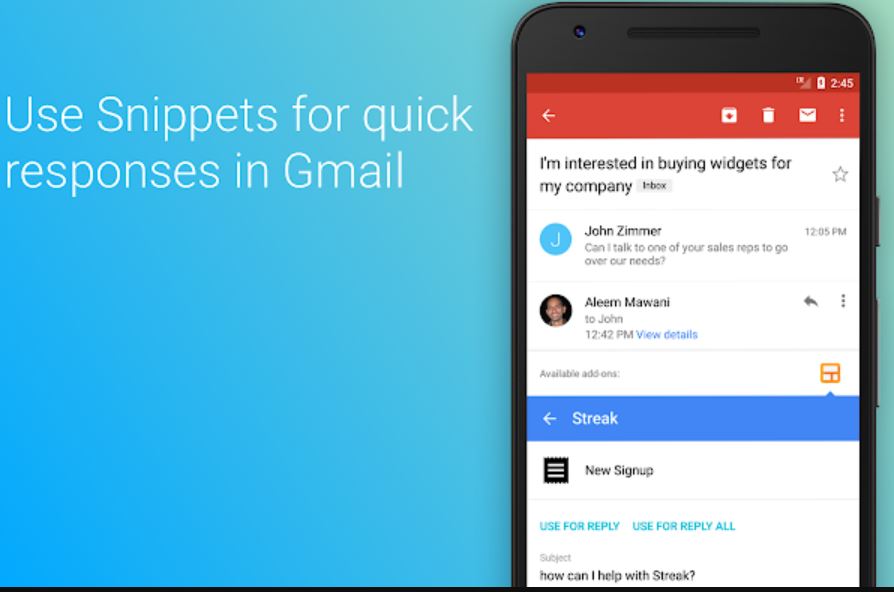
Features:
- Sales
- Project Management
- Business Development
- Fundraising, Hiring, and Real Estate
- You use Pipelines, used to manage a workflow or process that has multiple activities at any given time.
- Pipelines comprise of all your Boxes in Streak. Boxes are centralized locations for all your emails, files, customers and candidates.
Pros:
- Email snippets
- Email scheduling
- Email tracking
- Mail merge
- Thread splitter
- Free forever with basic CRM features, which can be used as an email power tools
Drag App for Gmail
Drag is a project management application, which makes the whole dashboard an easily accessible and easy manageable playground where you can drag-and-drop Kanban board. One can also create a shared inbox while managing a team or multiple colleges. Drag is presently in beta phase, but available for the user to download and install, it also often receives updates, as Drag is still in the development phase. Try the Drag App.
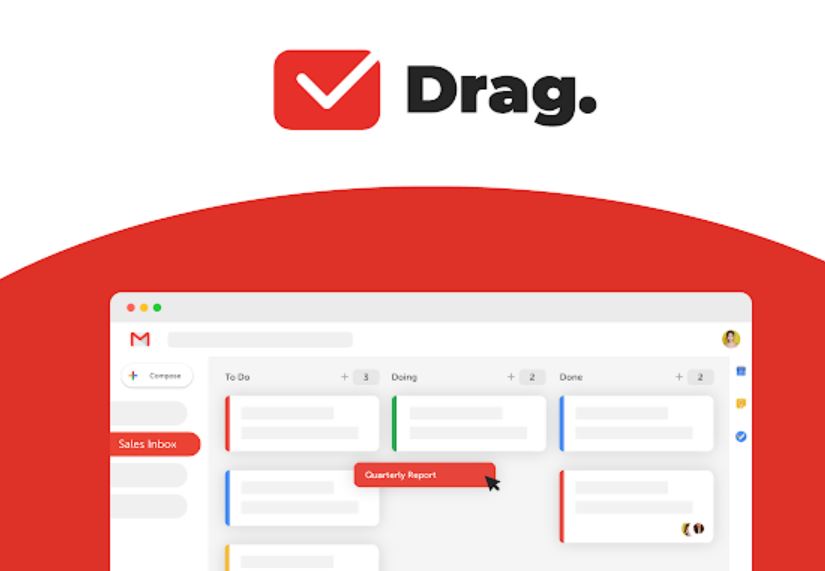
Features:
- Kanban boards
- Shared inboxes
- Tasks and comments
- Team chat
- Checklists and notes
- Due dates
Pros:
- As Drag is in Beta mode, so it is offering lifetime discounted plan for the present users. So, it is a worthy try, before it gets too costly to afford.
Conclusion:
All the addons above are referred for all the casual and professional email users. As by using those addons at least once, you will find what you can do more with your email services, and thus you can achieve better communication solution and can also achieve better productivity if you are a professional or a small business owner.
Source: https://www.how2shout.com/tools/best-free-gmail-add-ons-which-everyone-should-try.html



