
Ways to Measure Your Website User experience
7 Ways to Measure Your Website’s UX
User experience (UX) is an essential element of website design and management, and it might impact more than you realize.
What happens when someone lands on your website for the first time? Does it load quickly? Can they tell they’re in the right place? Is it easy to figure out what to do next?
UX refers to the human experience of using your website. Which might leave you wondering how do you measure UX?
Why It’s Important to Measure UX
Website users are potential customers. Their ability to navigate your website becomes their experience and their impression of your company.
What do you think happens when a customer visits your website and can’t find the answer to their question? What if they can’t figure out how to check out of your online shop?
Whenever a user struggles to use your website, they might decide it’s not worth the trouble. On the other hand, creating a seamless experience is likely to result in successful conversions and repeat visits.
Which do you think will result in higher revenue?
Now you understand why it’s essential to understand how users use your site and fix whatever is causing their frustration. But how do you measure it?
Measure UX With These Helpful Metrics
Reduce guesswork by tracking and analyzing specific metrics to understand what exactly is happening when users land on your site (and why they leave.)
There are two main types of UX metrics: objective and qualitative.
Objective metrics are elements that have precise numbers attached to them to track and compare, such as time on task, success rate, or user errors. On the other hand, subjective metrics might give you information about how a user feels about the experience of using your website. They might include ease of use or satisfaction ratings.
Qualitative metrics measure customer experience quality on your site and include recommendations, satisfaction, and ratings. Behavioral metrics express in numbers how users are interacting with your website during their visit.
Google created the HEART framework, which offers a mix of objective and qualitative metrics to capture a full picture of UX. The framework acts as a guide to help you decide what metrics might be important to you. It measures happiness, engagement, adoption, retention, and task success.
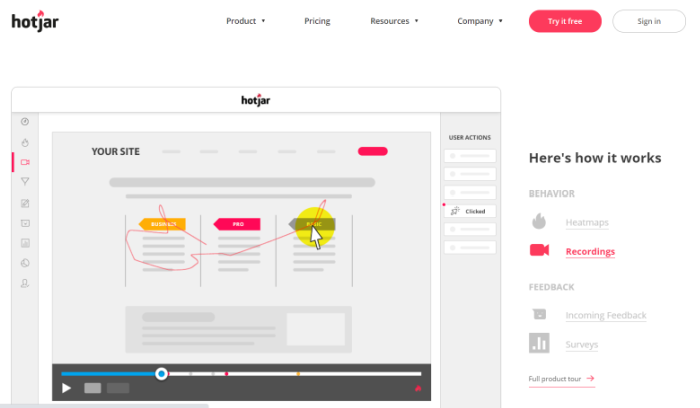
It’s important to note that measuring UX might tell you what users are doing on your website, but it can’t tell you why or let you address challenges directly. You won’t be gathering names of customers to contact like you would a customer service issue.
Read more: www.neilpatel.com



